How to Login and Open an ExpertOption Broker Account: Step-by-Step Guide

ExpertOption is a popular online trading platform that offers a wide range of financial instruments, including stocks, commodities, currencies, and cryptocurrencies. The platform is user-friendly and offers a range of features that make it easy for traders to manage their accounts and execute trades. In this article, we will provide a step-by-step guide on how to login and open an ExpertOption broker account.
Step 1: Visit the ExpertOption Website
The first step in opening an ExpertOption broker account is to visit the official website. You can do this by typing “ExpertOption” into your web browser’s search bar or by clicking on the following link: ExpertOption Official Website. Once you are on the website, you will see a “Sign Up” button in the top right-hand corner of the screen. Click on this button to begin the account creation process.
Step 2: Enter Your Personal Information
After clicking on the “Sign Up” button, you will be taken to a page where you will need to enter your personal information. This includes your name, email address, and phone number. You will also need to create a password for your account. It is important to choose a strong password that is difficult for others to guess.
Step 3: Verify Your Email Address and Phone Number
Once you have entered your personal information and created a password, you will need to verify your email address and phone number. ExpertOption will send you an email and a text message with a verification code. Enter this code into the appropriate fields on the website to complete the verification process.
Step 4: Choose Your Account Type
After verifying your email address and phone number, you will be taken to a page where you can choose your account type. ExpertOption offers three different account types: Basic, Silver, and Gold. Each account type has different features and benefits, so it is important to choose the one that best suits your needs.
Step 5: Make Your First Deposit
Once you have chosen your account type, you will need to make your first deposit. ExpertOption accepts a variety of payment methods, including credit cards, bank transfers, and e-wallets. The minimum deposit amount varies depending on your account type, but it is generally around $10.
Step 6: Start Trading
After making your first deposit, you can start trading on the ExpertOption platform. The platform offers a range of financial instruments, including stocks, commodities, currencies, and cryptocurrencies. You can use the platform’s trading tools and features to manage your account and execute trades.
ExpertOption Account Features
ExpertOption offers a range of features that make it easy for traders to manage their accounts and execute trades. Some of the key features of the platform include:
- Mobile Trading: ExpertOption offers a mobile app that allows traders to manage their accounts and execute trades on the go.
- Demo Account: Traders can use a demo account to practice trading without risking real money.
- Education Center: ExpertOption offers a range of educational resources, including video tutorials, webinars, and e-books.
- Customer Support: ExpertOption offers 24/7 customer support via phone, email, and live chat.
Conclusion
Opening an ExpertOption broker account is a simple and straightforward process. By following the steps outlined in this article, you can create an account, make your first deposit, and start trading on the platform. ExpertOption offers a range of features and benefits that make it a popular choice among traders. Whether you are a beginner or an experienced trader, ExpertOption has something to offer.

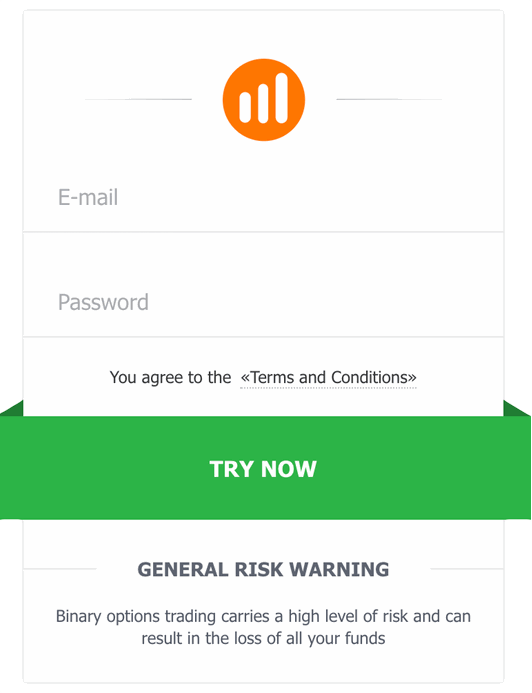



 How to trade FX options? (01:44)
How to trade FX options? (01:44) How to trade CFD? (00:49)
How to trade CFD? (00:49) How to trade binary options*? (01:22)
How to trade binary options*? (01:22) Forex. How to start? (01:01)
Forex. How to start? (01:01)